Overview¶
Images and analysis results are displayed with Kaibu.
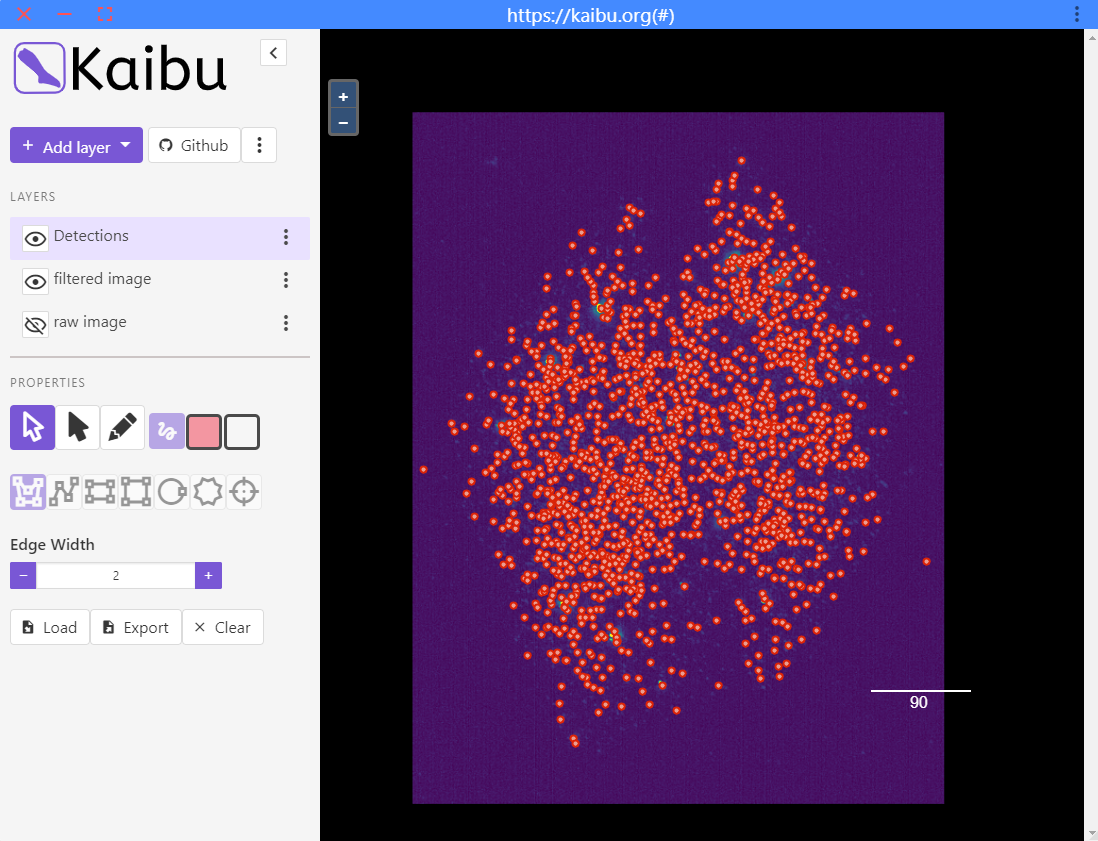
Layers¶
A central concept in Kaibu are layers. Each layer can contain different content (images, spot detection results, ...).
- The visibility of a layer can be turned on and off by clicking on the eye symbol.
- When clicking on a layer a content specific menu is show, e.g. to change the contrast of an image.
Inspection of your image¶
Once your image is opend, you can interact with your image.
Navigate:
- Zoom either with the dedicated buttons, or with the mouse-wheel, or gestures on touch-screens.
- Pan with pressed mouse button, or corresponding gestures on a touch screen.
In order to see pixel values of an image layer, minimize the Kaibu side-bar.
- When hoovering over a pixel you will see relevant information such as its position and importantly intensity value.
Appearance: For an image layer, you can
- Change the lookup table.
- Change the contrast of the image.