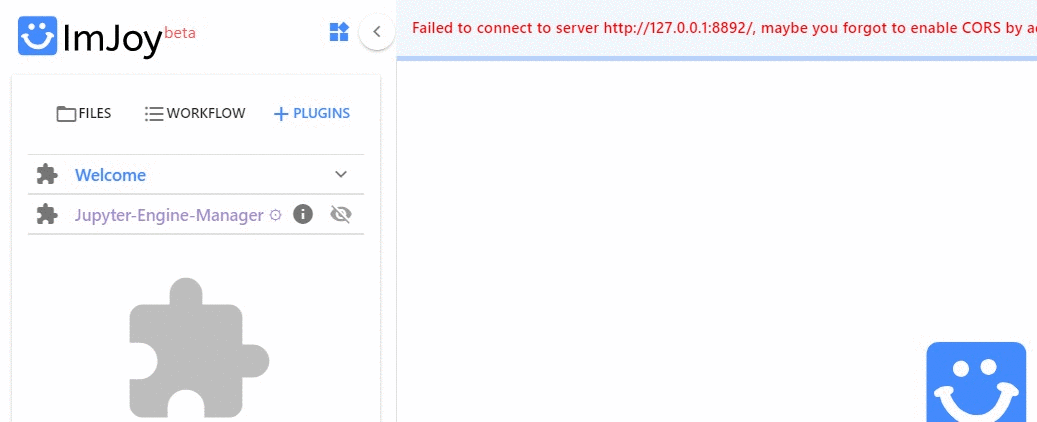ImJoy¶
ImJoy is image processing platform with an easy to use interface running in your browser.
- While ImJoy is a browser app, NO user data will be transferred over the internet.
- For best stability, we recommend using Chrome to run the ImJoy app.
Some of its main features are:
-
Specific functionality is provided by plugins, which can be installed with simple links. Available plugins are listed in the plugin list on the left part of the interface. Plugins using Python require a Plugin engine to be executed. Installation and usasage is detailed below.
-
ImJoy can have several workspaces. Each workspace can contain multiple plugins and is usually dedicated to a specific data processing task. Workspaces can be selected from little puzzle symbol in the upper left part of the interface.
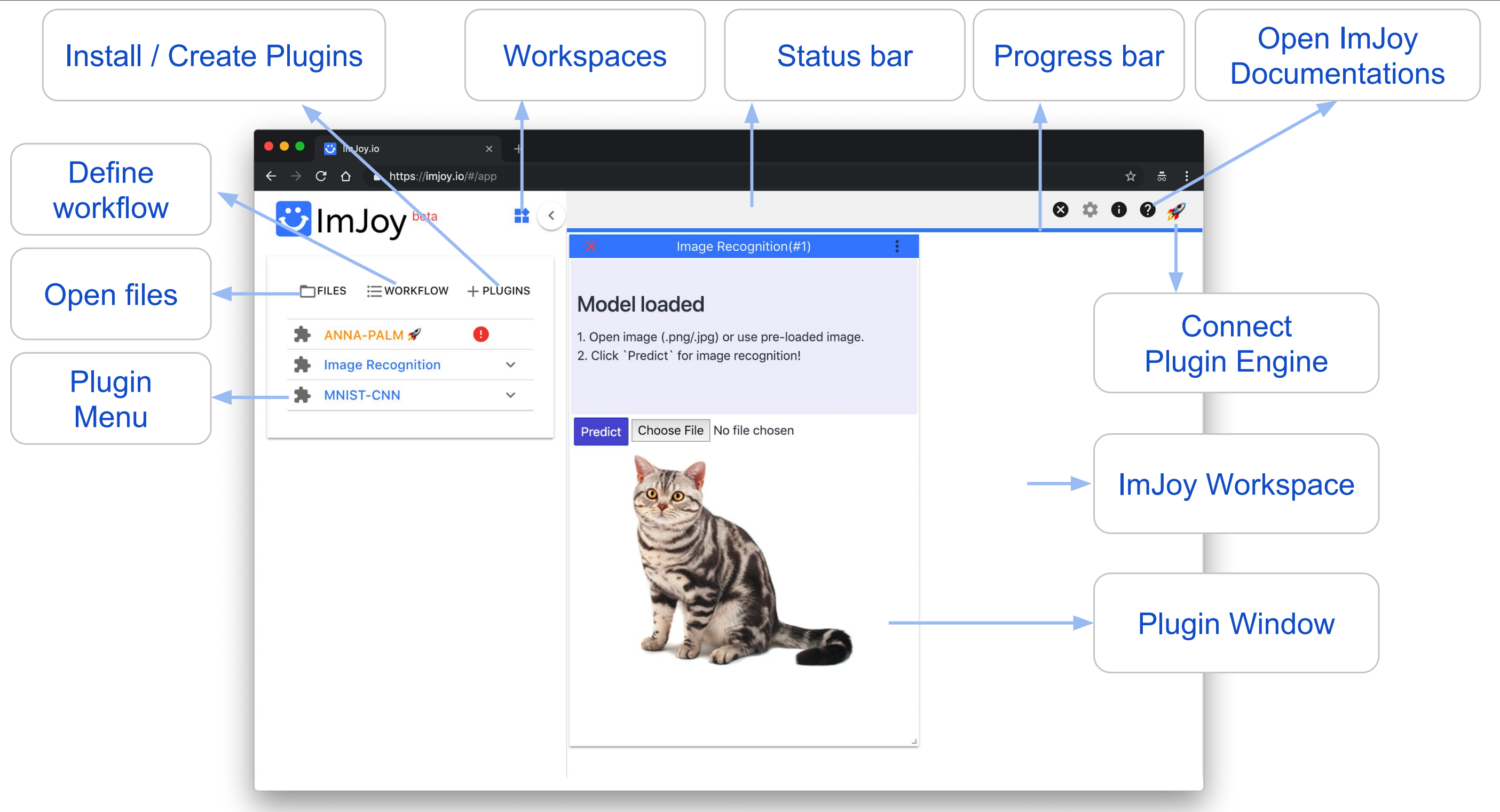
Installing plugins¶
We provide installation links to install for the different ImJoy plugins. If you press on such an installation link,
-
The ImJoy app will open and display a dialog asking if you want to install the specified plugin.
-
To confirm installation, press the
installbutton. - If you have no engine connected, you will see a pop window. It informs you that if you don't specify an PLugin engine, the plugin will be launched on binder.
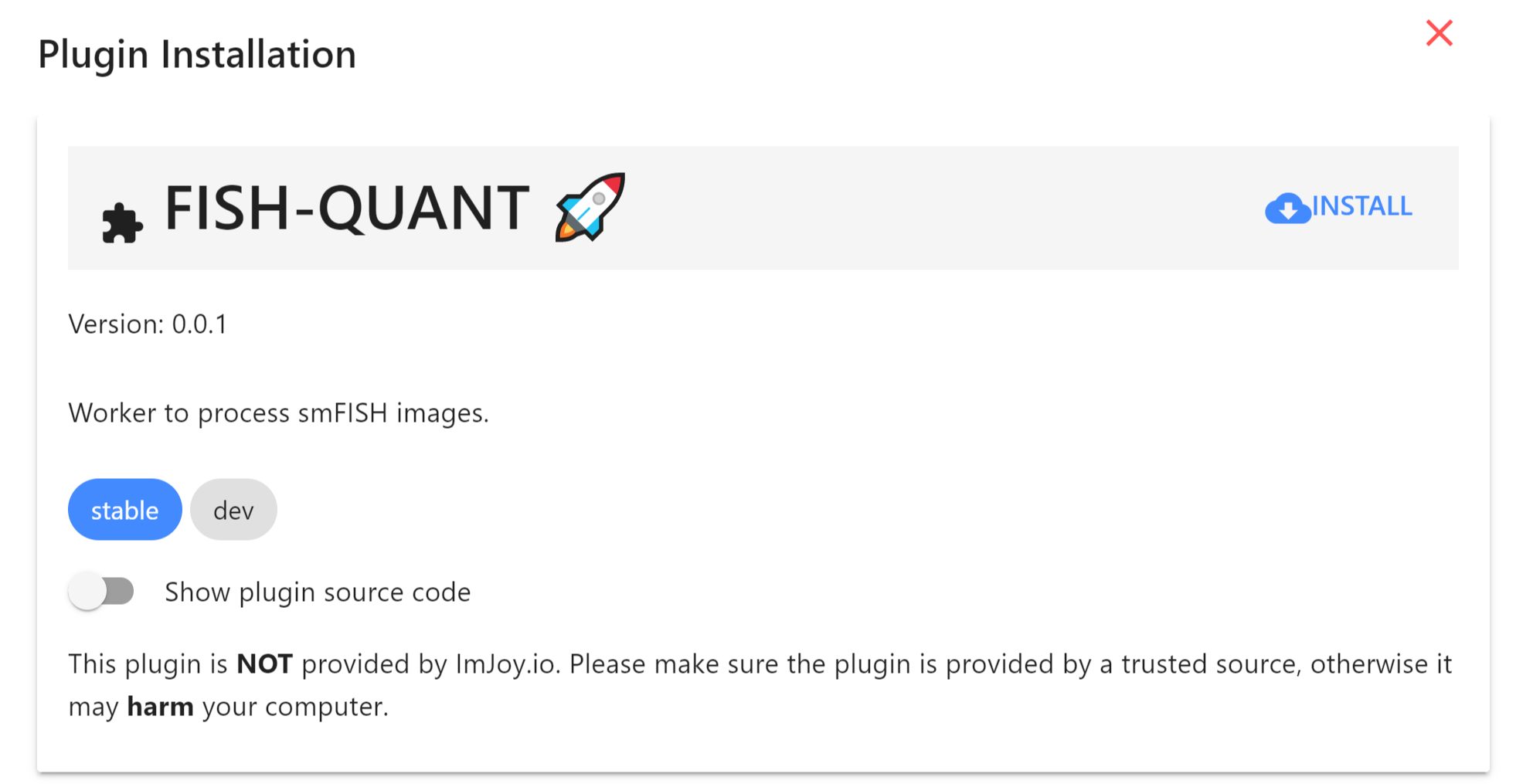
These installation links also specify in which ImJoy workspaces the plugin will be installed.
Opening a workspace¶
Once a plugin is installed, ImJoy remembers the workspaces and plugins it contains.
If you want to redo an analysis, you simply have to open the ImJoy app
and select the workspace fq-main for this package.
If updates for the installed plugins are available, you will see a corresponding symbol next to the plugin name.